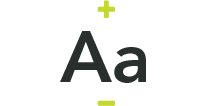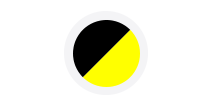Looking to rent?
Homeless or in urgent need of housing
We do not operate our own allocations so, if you are in serious or urgent housing need you will have to contact your local authority. They will carry out a housing needs assessment and will advise you of your options.
You can also approach your local Citizens Advice, or other independent advice agencies for support. Shelter can provide you with independent advice about what to do if you are homeless or having problems with your accommodation and are at risk of homelessness.
We also advertise available homes on some other websites:
DSS Move
DSS Move is a comprehensive and unique property web portal connecting tenants claiming housing benefit with letting agents and landlords that say yes to DSS.
OpenRent
We advertise a number of Intermediate Rent and Market Rent properties using the OpenRent website. To be eligible to apply for these properties, you must be employed full-time. Our key worker properties, if available, are now Open Rent, where we will provide all applicants with an employee verification form to be completed by their employer.
Who is eligible to apply for keyworker accommodation?
- NHS staff (excluding doctors, dentists and administrative staff)
- Teachers will 'qualified teacher status' or further education teachers' qualifications (in schools further education and sixth form colleges)
- Police officers and some civilian staff in certain police forces
- Prison service and probation service staff
- Ministry of Defence staff
- Local authority workers such as social workers, educational psychologists, planner (in London), occupational therapists and others
- Members of the fire and rescue service
Other options
If you are currently a PA Housing resident with an identified need, we might be able to help with regards to your housing options.