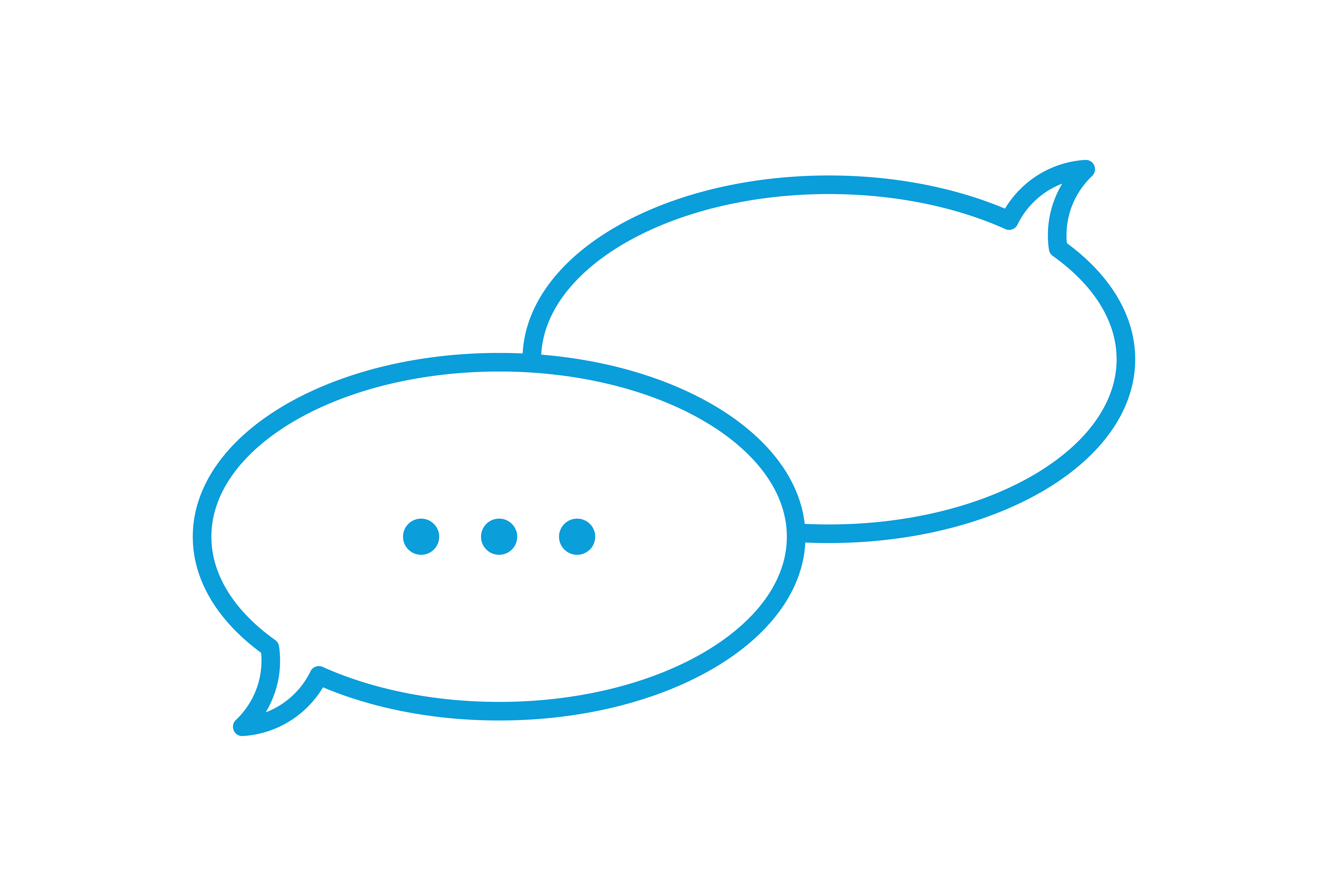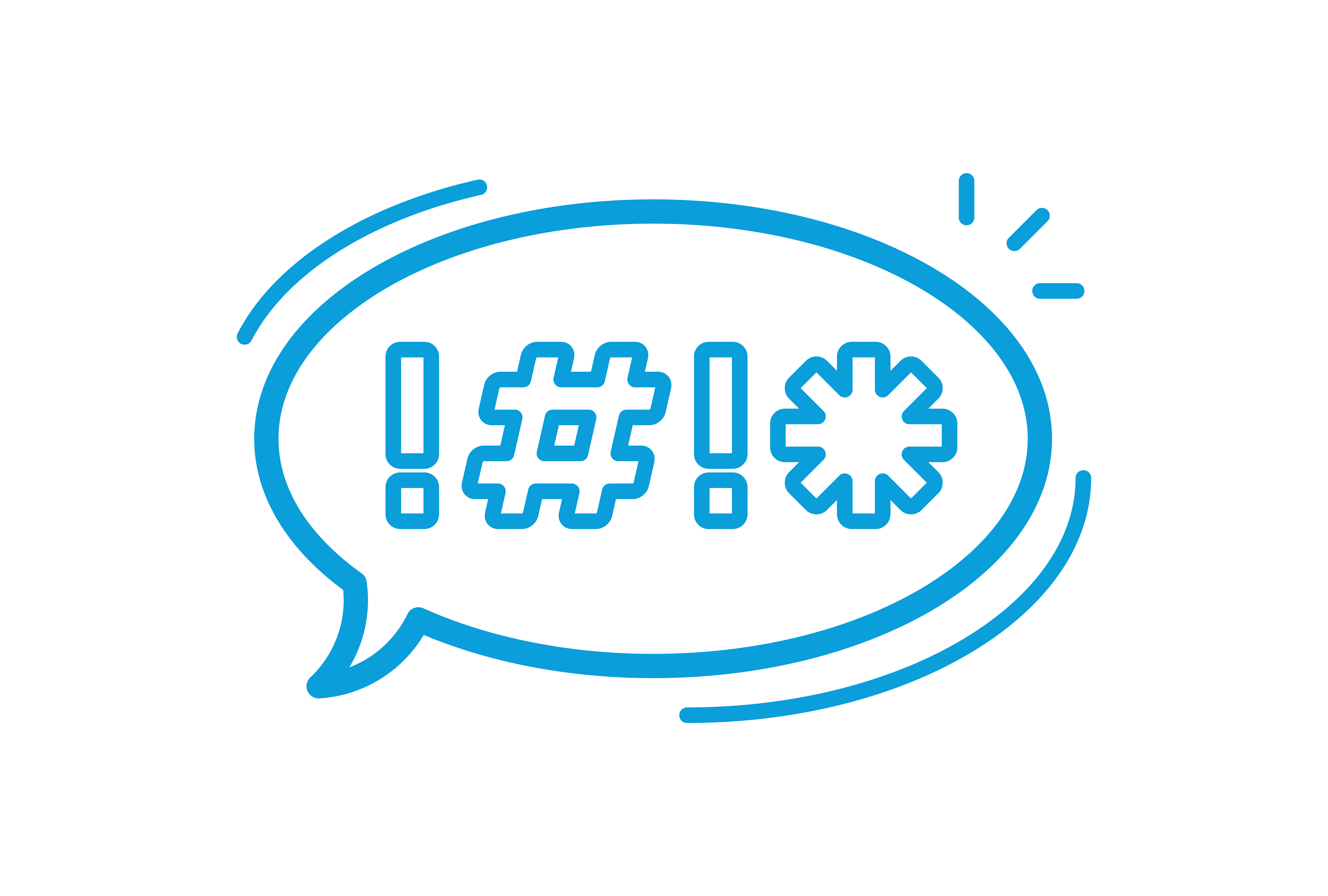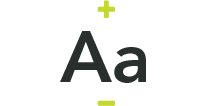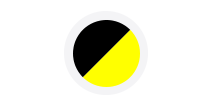Complaints
We're sorry that sometimes we get things wrong, and when that happens, we want to put them right as soon as we can for you.
Here’s how you can ask us to make things right or, if we can’t, make a complaint.
Give us one more chance.
If you're reading this page, you're probably frustrated with us. Before you make a complaint, we ask that you give us one more chance to get things right.
0300 123 2221
If you’d rather not, or you're still not happy, then it's time to get in touch with the Complaints Team.
Making a complaint
We want to make it as easy as possible for you to make a complaint if you need to. You can either:
- Give us a call
- Use your My PA account
- Email us
- Write to us
- Complete an online complaint form
To start your complaint online, you can complete a form using the button below:
You can have an advocate
If you’d rather not make a complaint yourself, you can ask someone else to make it for you. This could be your MP, a councillor or perhaps your Neighbourhood Champion or one of our Involved Residents. If you’d like to do this, just ask us.
What happens next
Make a complaint
You can call, email, or fill out a complaints form online. Please provide as much specific detail as possible. Attaching photos will assist the investigation.
Stage 1 - 10 days
We'll acknowledge your complaint within 5 working days (usually 48 hours) to tell you we’ve got your complaint.
We’ll investigate your complaint to find out what has gone wrong and how we can fix it. We’ll report back what we’ve found out, what we’re going to do to put it right, and we’ll say sorry.
Hopefully at this stage, you're happy with the outcome and we can close your complaint.
Stage 2 - 20 days
If not, we continue to the next stage. Like Stage 1, we will acknowledge your escalation to stage 2 within 5 working days (usually 48 hours).
We’ll re-investigate your complaint again and involve the next level of management, usually a Director for their perspective. We’ll report back with what we found out, we'll say sorry, and we'll let you know what we’re going to do to put it right.
We’ll report back with what we found out, we'll say sorry, and we'll let you know what we’re going to do to put it right.
Complaint closed
By now, we hope we’ve reached a resolution and you’re happy for your complaint to be closed.
Contacting the Ombudsman
If we can’t agree at the end of Stage 2, the next step is to take your complaint to the Housing Ombudsman.
- 0300 111 3000
- www.housing-ombudsman.org.uk/residents/make-a-complaint
- [email protected]
- Housing Ombudsman Service, PO Box 152, Liverpool, L33 7WQ
- The Ombudsman also has live chat on their website
Complaint Handling Code
The Housing Ombudsman has a complaint handling code to provide good practice for landlords. This was updated in April 2022. The aim is to improve awareness, greater access and response times and to support and enable landlords to respond to complaints effectively and fairly.
Here is our response to the latest self assessment
Positively , overall we are compliant with the code. However there are some areas we want to take more action on and these are highlighted in the self assessment.
If you have any feedback about this self-assessment or would like to get involved in reviewing our complaint process, please let us know by emailing [email protected].
Click here to view the full code.
More detail on the updated complaint handling code can be found on the Housing Ombudsman Website.
Do you live in the London Borough of Richmond?
If so, you can access their Tenant's Champion service. Whether you're a tenant or leaseholder who rents or leases your home from a Housing Association in the borough, they can offer you help and support if you need to complain.
Sometimes things don’t get resolved to your satisfaction straight away so the first step would be make sure you’ve raised an official complaint to us at PA Housing. If you are still not satisfied, you can contact your local Ward Councillor for help. However, some issues may be more complex, or be something that keeps occurring, or may affect many people - and it is here that the Tenants’ Champion can help.